How to get a website up and running in 2 hours

Nowadays almost all of the businesses got a website, and it is getting really important and even mandatory to get online.
Bill Gates mentioned in a conference that “if your business is not on the internet, then your business will be out of business”.
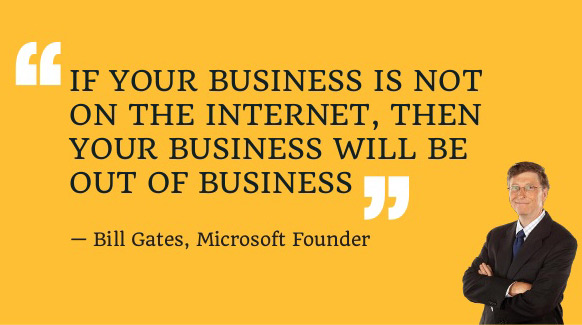
In this article, I am showing you the easiest way to get a website up and running even in less than 2 hours. If you are here to start an online store I suggest reading this article about: How to Create an Online Store from Scratch.
Â
Here are some of the things needed to get a website up and running:
- a domain name
- an hosting provider
- a CMS (Content Management System) Or a Website Builders.
Domain Name:
This will be the Name you choose for your Website, for example, YourBusiness.Com or YourOrganization.Org
There are several extensions or TLD’s (Top Level Domain Names) to choose, I personally go for .com, .net and .org extensions.
You can choose your TLD according to your business niche. for example if you run an organization it will be better to choose a .org domain, but if you are running a business website the best option will be .com TLD.
Some Tips on Choosing Your Domain Name:
- Keep it Short
- Avoid Numbers and dashes unless it is required by your business
- Use memorable words
- Use keywords but avoid using long tails
- Choose from one of the popular extension as mentioned above
Hosting Providers
There are thousands of hosting providers online, they will provide you with a computing space in order to keep your website online, it will be attached to your domain name and whenever a person types your websites on address bar it will be connected to your hosting provider, and then your website gets downloaded from their computer to your visitor’s device.
There are several hosting providers, Some will charge you with a Small Fees for their services while others charge up to hundreds of dollars per month.
I personally avoid local hosting providers and small companies, because they don’t have enough customers and that is why they charge you much more than popular hosting providers.
There are tens of hosting packages online but in this guide I will discuss only important and useful packages.
Â
Here are some of the will known hosting packages:
Unlimited Shared Hosting
Most of the new websites on the internet use shared hosting. The resource of the servers are shared among the customers thus you will get unlimited hosting space and bandweight. but the problem with this package is limited access to hardware resources. it is also one of the most affordable packages because some websites use fewer resources thus servers won’t get overloaded. I am personally suggesting this package for people who want to start their first website and don’t want to spend too much on resources.
Â
Â
Â
.
Don’t worry about starting with shared hosting because you have the ability to upgrade to any other package at any time.
Â
WordPress Optimized Hosting
Some of the hosting providers got WordPress Optimized packages, and it will only supports installing and running WordPress. They have great resources and optimizations for WordPress and that is why they charge a little more money for this package. They also claim that the speed of these packages and security are somehow better than other hosting packages.
They Charge something from $3.99 to $6.99 per month for WordPress optimized packages.
Â
Dedicated Hosting:
An expensive offer, but good for those who need dedicated and high-speed servers. it is recommended for large enterprises and big companies.
The price for this package varies you can check the image below for price information:
Â
At the end of this guide, I will suggest you some well known web hosting providers which will provide you a free domain name when you sign up for one of their affordable hosting packages.
Â
CMS or Content Management System:
Just like your mobile Apps and your PC Apps, Websites also need some apps to make them look and serve better. it is completely up to you to write down all the codes manually in order to get a website up and running or just simply use a Free App to create your website.
In the past it was really hard to get a website up and running, it was costly and hard for an average person to get a website online.
It was when Content Management Systems came online. They made everything simple and as most of them are free and open source it is very easy for anyone to create a website in just matter of minutes.
They will do all the hard job of writing codes and designing your website. All you do is submitting your contents and images to these apps, and then see your website completely designed and live in no time.
There are hundreds of Content Management Systems, but I personally suggest using WordPress or Drupal to get your website online.
There is also another popular CMS and it is called Joomla, but as it is hard to manage for newbies I don’t recommend it for you.

Â
How CMS Works:
It is pretty simple, you install them on your host with only few clicks of your mouse, and then they will be ready by providing you with a personal protected dashboard. The dashboard will be the place where you can manage all aspects of your website.
The Dashboard contains several menus for several tasks, you can easily choose a Theme ( Pre-Made Designs for Your Website) and get your website online. They also provide you with an Editor just like most of document editors, where you can type articles, add media and create pages.
Confused!
Don’t Worry This Step By Step Guide of Creating a Website From Scratch will show you how to create your own website easily with only few steps.
You can also skip these introduction parts and go straight to practical section.
Â
Website Builders:
Probably the easiest way to build a website is using a Website Builder. There are hundreds of website and online store builders available online. They made all the hard stuff easy to understand, even for a person with no coding and web knowledge at all.
They will provide you with a drag and drop interface, where you can drag anything into the view, and then it will go live on your website by just push of a button.
For example you only drag and drop a text section into the view and write your article, then drag a video or image and rest will be your website builders responsibility.
It will take care of all other stuff and will make your website look both professional and engaging for your visitors.
There are some expensive Website builders available on the internet like weebly and wix. but some of the popular web hosting providers have a free version of above mentioned website builders on their control panels.
Â
Step By Step Guide
Important Notice:
To get your website up and running I suggest following this guide carefully, and I will promise that your website will be live in less than 2 hours.
I will go through all the steps mentioned above and will make it practical for you. You can download a free PDF of this guide and read it while you are free, or you can bookmark this page and come back if you don’t have the time right now.
But I suggest you to go through all the steps right now, and Don’t Postpone Today’s task On Tomorrow.
Â
First Step:
Deciding Upon Your Domain Name
Think about a great Domain name right now, I suggest using a variation of your own name for a personal website, or company’s name for your business Website.
There is a great chance that your desired domain name will be available, so if not, try to write down several alternatives before going to next step.
I don’t suggest you to buy a Domain Name, because most of popular Web Hosting providers will give you a Free Domain Name when you purchase an hosting package.

Second Step:
Deciding upon your hosting provider
As I mentioned before there are hundreds of Web Hosting Providers, but I personally suggest iPage or BlueHost, because both of them got some the best resources with an affordable price followed by a free domain name.
Why I am suggesting These Hosting Providers:
They are both newbie friendly and affordable, thus it is easy to get a website up and running with them in only few hours.
keep in mind that always all the expensive products are not the best, sometime affordable ones are better.
Â
iPage: $1.99 Per Month
Free Domain Name, Free Online Store Builder, Free WordPress Installation, and Free Drag and Drop Website Builder
Â
Â
Bluehost: $3.95 Per Month
Free Domain Name, Free Online Store Builder, Free WordPress Installation, and Free Drag and Drop Website Builder
Â
Third Step:
Setting Up WordPress
After Signing up, it is time to setup your WordPress installation, both iPage and BlueHost has Mojo Marketplace integrated with them.
Mojo Marketplace is a place where you can install thousands of web based scripts for free on your web hosting account. You can install forums, website builders, eCommerce Online Store builders, and hundreds of scripts all free of charge.
Your hosting provider will provide you with an all in one Dashboard. That is where you can install scripts and manage your domain as well as your email addresses.
lets Get to WordPress installation:
On your hosting account go to Mojo Market Place ===> click on WordPress ===> click install button:
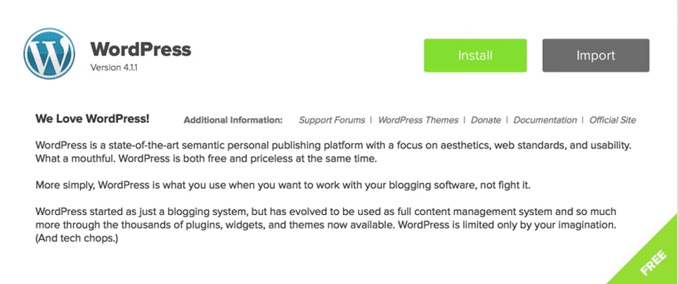
Â
The setup Process is very easy. Choose Your Domain Name, Type a User Name and a Password for your website management and then proceed with next step.
It will take two to three minutes for installation to complete.
After completing the installation just go to (https://YourDomain.com/wp-admin)
This will be your personal admin dashboard for your WordPress Installation.
Type your username and password and then log into your dashboard:

After login you will get into a dashboard where you can manage your entire website, you can write blog posts, upload media, as well as changing the overall website look.
First of all Go to Appearance Then select Themes
Or just simply go to http://YourWebsite.com/wp-admin/themes.php
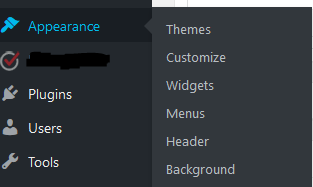
Â
Search for related themes, for example, if you are running an Hotel or Restaurant, search for “Hotel” and then it will come up with hundreds of Free designed templates for your website.
Select a theme according to your needs and click on install and activate.
The look of your website will be changed according to your desire after activating your new theme.
You can change the look of your website anytime by just visiting:
Appearance ===> Customize
Here you can change your website’s title, logo, menus, or you can add sliders if your themes support it.
Now it is time for you to create some pages:
Got to Pages ===> Add New
You will be redirected to a simple editor where you can add anything from text to images and videos.
After finishing the job just go ahead and click on publish. Now your website is live and anyone can see it online.
If you need assistance with setting up your website contact us or write comments here. Our team will contact you and setup your website without any charges.
Contact Us and Get a Free Website Setup from Binmy.com Support Team.
Â
.
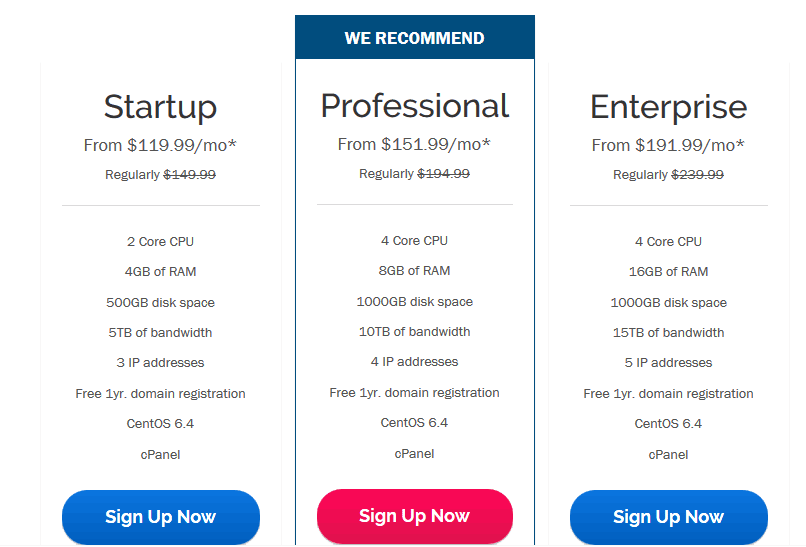
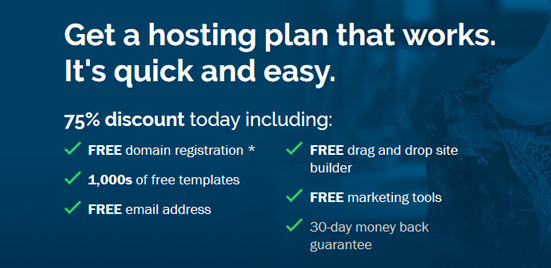

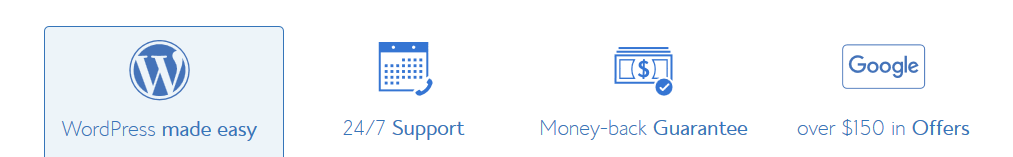
Didn’t know ipage is so cheap! I’ll check it out!
Great information!!! and Very informative!
I was able to create my own website in an hour thank you so much!
Thank you for great article, I just read the practical section, and now I am setting up my own personal website with BlueHost, thanks again for helping me out.